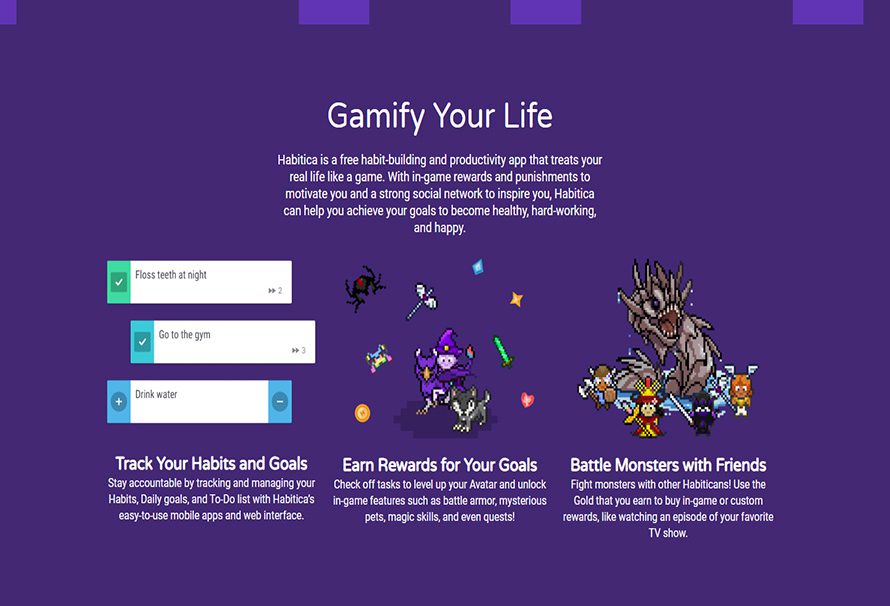In the era of endless content, it’s hard to keep your mind focused. This makes playing high-intensity games difficult, especially when you have to juggle tactical decision making and focus on completing a variety of tasks in your chosen Moba or MMO.
In this article, we’re going to outline some helpful software and browser extensions that will improve your gaming productivity, keep your games running smoothly and keep your mind organized.
Tick Tick
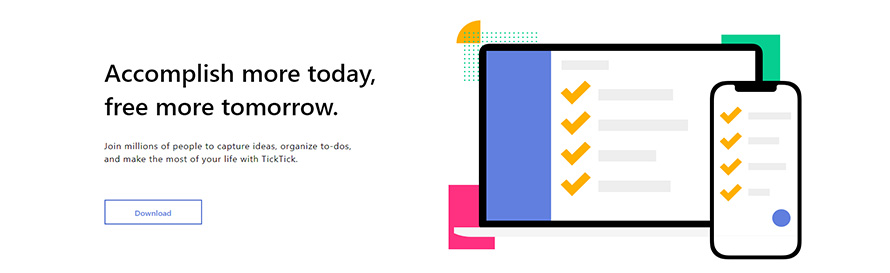
Now there are a lot of to-do list software packages out there, from Wunderlist to Evernote, but none of them has a patch on Tick Tick. Tick Tick is a clean, minimalist organizational to-do list and task manager that sits on your browser, but crucially can also pop out into a software tab that you can hang on the desktop. It also works across all of your devices. This means that if you wrap up a task on PC but want to continue your play session on mobile (here’s looking at you, Runescape!) you can, with all of your tasks tracked in tow via the app.
If you type in the day and time by which you need to complete the task, Tick Tick will automatically create alerts for you, and you can separate your tasks into different queues depending on what game you’re playing or what productivity task you’re engaging with so you can get that done quickly and get back to gaming.
WinDirStat
Windows Directory Statistics is my personal unsung software hero, a little gem that sits on your desktop and keeps your PC clean. Known as WinDirStat to ease the tongue-twisting nature of its original title, this handy bit of kit gives you an in-depth visualization of your hard-drive, which at first glance sounds totally boring, but if you’ve ever struggled with a lack of space and a hard-drive full of ‘invisible’ games (and who hasn’t, truly) then this software is a godsend.
After a short study of your hard-drives, both HDD & SSD, WinDirStat will tell you what is slowing your PC down and identify those gigantic recordings you most likely forgot about, as well as the massive games lurking in your dormant drives clogging up your PC and making your day to day productivity tasks feel like wading through a swamp.
Geforce Experience
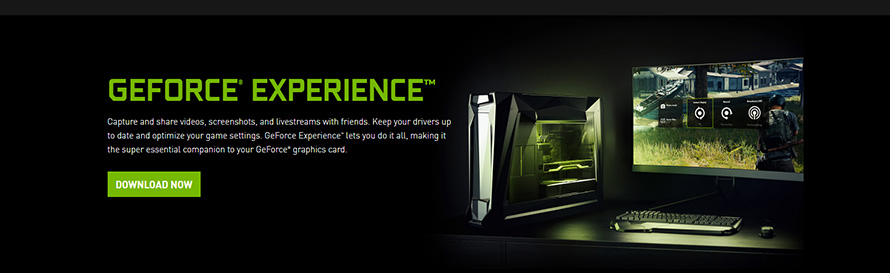
A fairly obvious pickup, and something that you no doubt already have on your PC if you’re a proud owner of an NVIDIA card (it comes recommended when you install drivers.) However, many don’t understand the breadth of use you can get out of Geforce Experience if you tinker with it and therefore like to remove it to save space.
At first glance, all it does is optimize your games, which is crucial if you want to spend more time playing and fewer hours mucking about with the settings. Yet, you can also activate ShadowPlay, which allows you to quickly record clips of your favourite games and share them straight to social media.
Some games like Fortnite or PUBG also have built-in technology that knows when you’ve pulled off a clip-worthy kill and records it for you. Beyond that, you can broadcast from the software, stream games to your TV and uses Ansel to take 360 and HDR screenshots in-game at the touch of a button. This is all bundled into one piece of accessible software, so if you’re into no-fuss productivity tools, it’s worth downloading Geforce Experience and giving in to Nvidia’s brazen cries. Stop unticking that box when you download your drivers! It’s actually a super helpful software package!
Habitica
This is a fun wildcard that combines both gaming and productivity to help you keep on top of your day to day tasks. Habitica lets you ‘gamify your life’ by turning basic tasks and habits into quests within a fully-fledged RPG.
From going to the gym to completing that pesky raid you’ve been struggling with, all of these tasks will help you level up your personal protagonist, giving them better armour, pets, and skills so they can do battle with monsters. You can even jump into some co-op with your Habitica-utilizing pals. If you’re addicted to your consoles, you can even mitigate this by purchasing spots of leisure time with your favourite games with the in-game gold system. It’s a clever approach to productivity that might be attractive to those who love the complex systems of RPGs.
Did we miss your favourite? Comment below, then head over to the Green Man Gaming Community pages to see what all our gamers have to say.