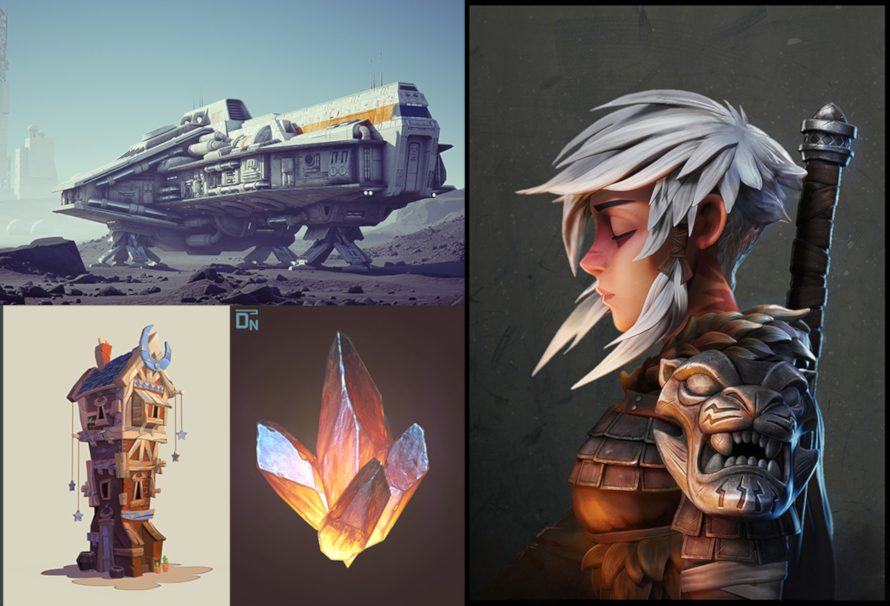Greetings, budding students! Perhaps you’ve been paying attention to our monthly blog series which dwells on beginner game development for the curious gamers out there. Last month, we talked about the best game engines to start your journey. Alas, even if you figure those out, you’re probably still looking at a bunch of ugly grey boxes hopping around a bland environment. That’s where our good friend Art Direction comes in.
Any good game needs quality art or people simply won’t play it. Don’t get me wrong, there are some awful-looking games with plenty of players, but it takes a whole lot of charm to make up for it, so it’s best to figure out what style of game you’re looking to create from an aesthetic perspective. Read on as we introduce you to some simple software to get you started with game art.
Aseprite

Whilst Game Maker Studio has a fairly robust system for painting pixels in the engine itself, it’s usually better to seperate your workflow so you have all of your ducks in a row when you come to create. Aseprite is by far the most user-friendly and fully-featured pixel art software for beginners. You can pick it up for the humble price of £10.99 on Steam, with no subscription necessary. With a robust timeline, a solid layer and frame system, onion skinning, and even scope to create animations and export sprite sheets, the software is perfect for beginners who want a cosy interface and a bustling community to back it up. There are tons of tutorials on YouTube to get started with Aseprite and start creating pixel art. If you can’t splash the cash, try the free Piskel browser app to get started.
Procreate
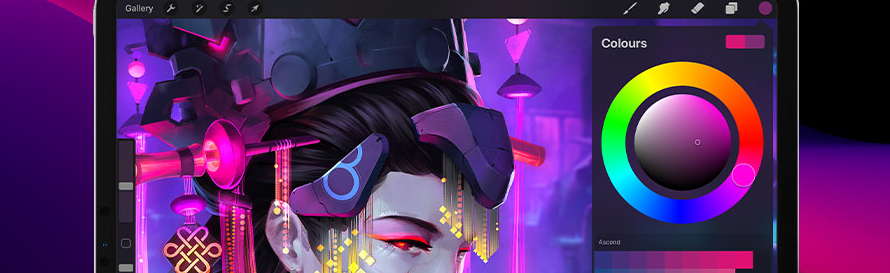
For the budding concept artists out there with an iPad lying around, you can’t really go wrong with Procreate. At £9.99 with no subscription necessary, this iOS app offers an excellent art studio that you can control with a stylus from the comfort of Apple’s UI architecture. This option is probably best for those more comfortable with pen or pencil drawing over true beginners, but with such a brilliant amount of resources to back up the feature-set, Procreate can be useful for all kinds of art useful for video games. Background art, concept and character art… even pixel art is possible with Procreate. It’s like Photoshop in your pocket. it’s used by professionals the world over for a variety of disciplines, has an incredible community with lots of useful beginner tutorials, and it is seriously powerful despite the accessibility. Well worth it if you want to get into 2D art.
Blender
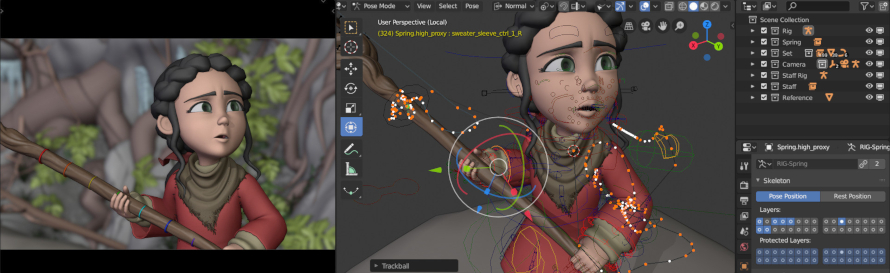
As the years have gone by, open-source software for 3D art has ballooned in scope, with Blender becoming almost industry-standard levels of excellent. The best part is that this software is completely free. As well as letting you quickly rig models and create 3D scenes, it’s also a fully-fledged animation studio for realistic 3D art pieces and short films. Blender is a tool for those with the imagination to back it up, but don’t be scared of the showreels, the foundation is known for its resourcefulness, and given its widespread use, tutorials are not hard to come by. Pick it up on Steam and start creating 3D game art without limits!